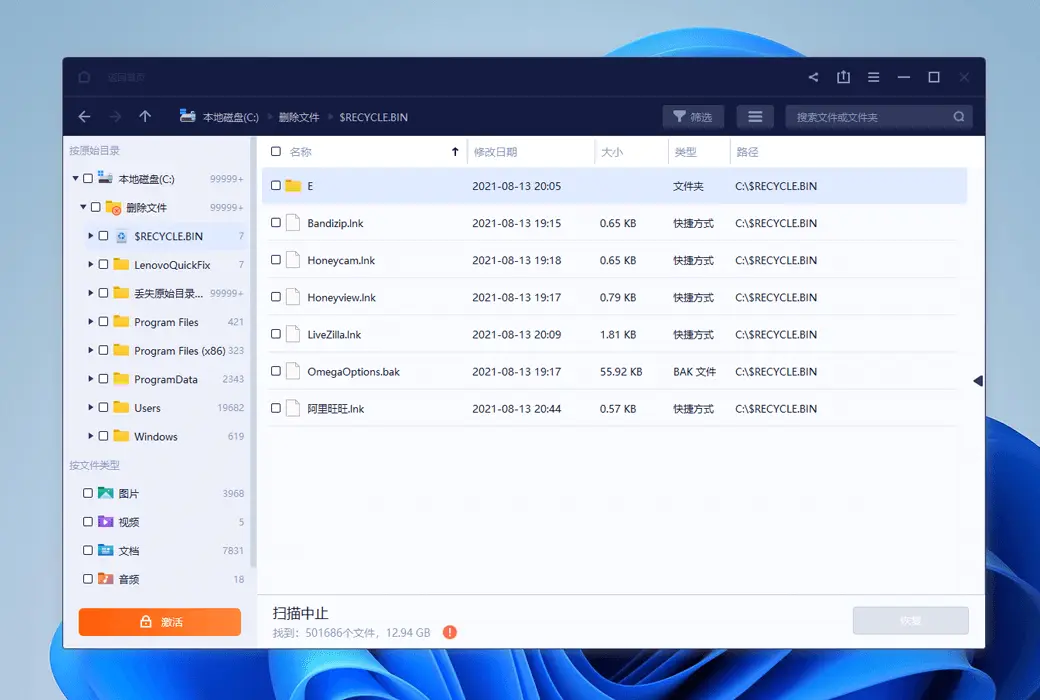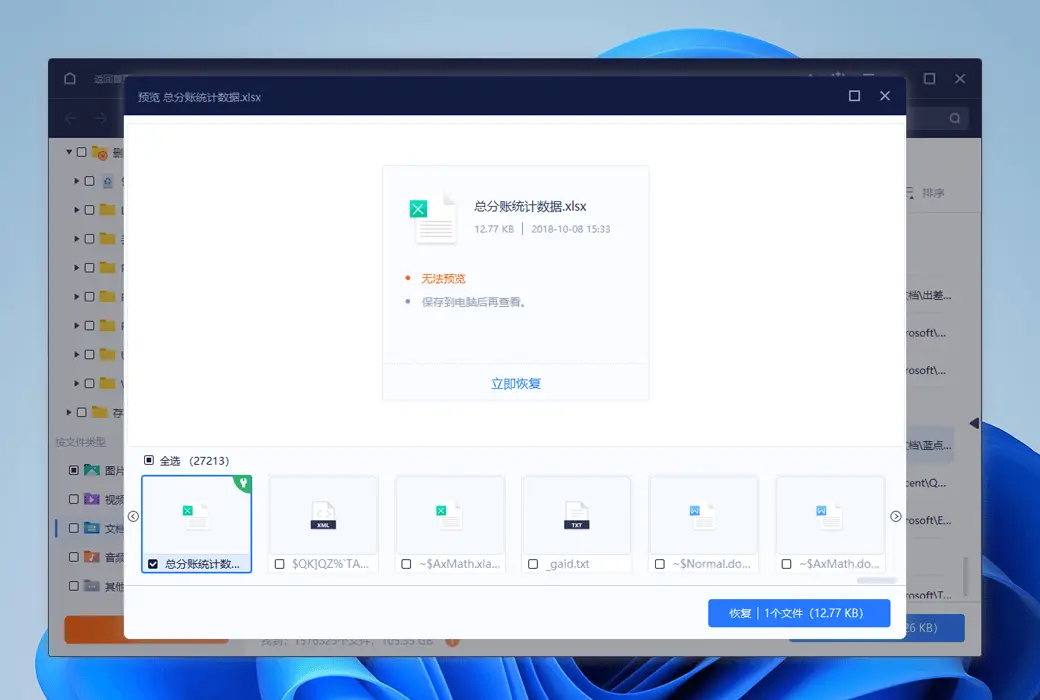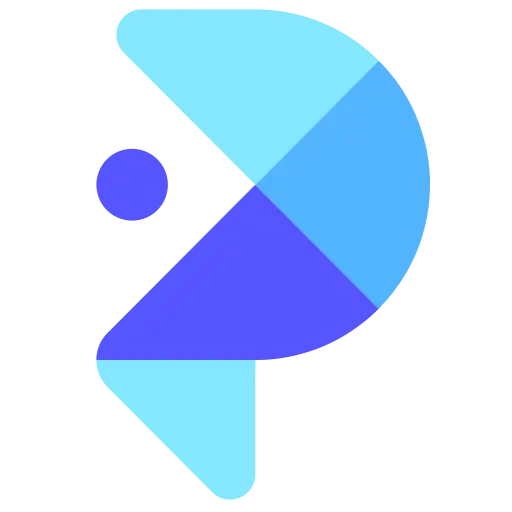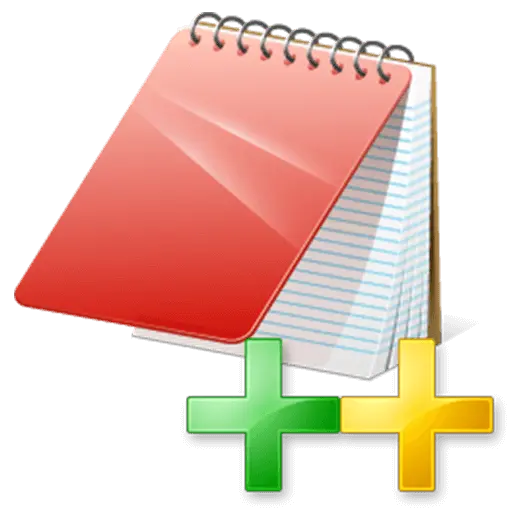You haven't signed in yet, you can have a better experience after signing in
 Apowersoft Soft Soft Disk Data Recovery Tool Software
Apowersoft Soft Soft Disk Data Recovery Tool Software

Activity Rules
1、Activity time:{{ info.groupon.start_at }} ~ {{ info.groupon.end_at }}。
1、Activity time:cease when sold out。
2、Validity period of the Group Buying:{{ info.groupon.expire_days * 24 }} hours。
3、Number of Group Buying:{{ info.groupon.need_count }}x。
Please Pay Attention
1、Teamwork process: Join/initiate a Group Buying and make a successful payment - Within the validity period, the number of team members meets the activity requirements - Group Buying succeeded!
2、If the number of participants cannot be met within the valid period, the group will fail, and the paid amount will be refunded in the original way.
3、The number of people required and the time of the event may vary among different products. Please pay attention to the rules of the event.
Aosoft Data Recovery
Hard disk data recovery tool
Attention: Reinstalling the computer system will render the activation code invalid; After filling in the activation code, it is not supported to change the computer for use
Restore any deleted files
In daily life, data loss caused by accidental deletion, formatting, virus infection, and improper operation can be regained with this software. Regardless of whether the deleted files are on a hard drive, external hard drive, memory card, digital camera, camcorder, or USB drive, they can be safely recovered on Windows/Mac computers. And it can recover almost all types of data formats. For example: photos, audio, videos, documents, files, emails, and so on.
Support system:
Windows 10/8.1/8/7
- Cleverly restore deleted files
This software provides three modes to help users cleverly recover lost files. If you remember where your files were saved, you can directly retrieve the lost files in their initial location. If you don't remember, you can scan the entire computer to find them. If the partition cannot be found, this software also allows you to select and search the hard drive to recover data. If you still cannot find the desired data, you can click on "Deep Scan" below the search bar, which will search more deeply and help you find the file you want.
- Simple and intuitive operating interface
Unlike other recovery tools, this software has a simple and clear interface that allows for easy and lossless recovery of your data. Even beginners can easily master how to recover their lost files. You can choose all types as the default data types for scanning and recovery. Similarly, you can also choose a specific scanning or comprehensive search method according to your own needs. During the scanning phase, scanning can be paused, resumed, or stopped at any time. After the search is completed, you can see the detailed information of the deleted files. This can help you save time and storage space.
- Easily restore deleted files
This software is very user-friendly, just download it to your computer, select the file type you want to recover, and then choose the appropriate mode according to your needs. The software will start automatically scanning the computer and disk. Afterwards, the file will be displayed in two ways: path and file type. By displaying the path, you can understand where the file was deleted from. The file type will classify the searched files into different categories based on their types. Choosing the right file will restore it to a specific location.
- Professional hard disk recovery software
No matter how you lost the data previously saved on your hard drive, this powerful software can help you retrieve it. Whether you are a technical expert or a novice, you can easily use and master how to recover deleted files. This software can provide professional recovery services for users who have lost files. If you encounter similar problems, this software is undoubtedly the best choice.

Official website:https://www.apowersoft.cn/data-recovery
Download Center:https://data-recovery.apsgo.cn
Backup Download:N/A
Delivery time:24-hour automatic shipping
Operating platform:Windows
Interface language:Supports Chinese interface display, with multiple languages available.
Update instructions:The software manufacturer promises to use it permanently and provide free updates.
Pre purchase trial:Free version with limited functionality before purchase.
How to receive the goods:After purchase, the activation information will be sent to the email address at the time of placing the order, and the corresponding product activation code can be viewed in the personal center, My Orders.
Number of devices:You can only use this product on one computer, and it does not support computer replacement or system reinstallation.
Replacing the computer:It does not support replacing computers or reinstalling systems.
Activation guidance:To be added.
Special instructions:To be added.
reference material:https://www.apowersoft.cn/data-recovery

Any question
{{ app.qa.openQa.Q.title }}